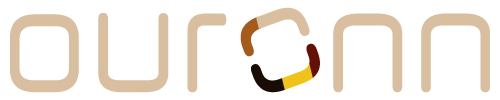OURONN makes it easy to have multiple profiles under one account. This feature is useful for people with multiple businesses or organizations. It's also useful for businesses with multiple locations they'd like to keep on separate profiles. OURONN allows the first profile per account to have the free, Basic Membership so that everyone can be a part of the community. Additional profiles are required to have a paid membership (either the Starter, Professional or Business Membership).
Step-by-Step
At this time, creating an additional profile can only be done on web.
- Go your account settings.
- Click the "New Profile" button next to "Your Profiles". The "Create a New Profile" modal will open.
- Enter the name you'd like for your new profile, the username, and select the Membership type. Remember that the username must be available, be between 4-16 characters and contain only lowercase letters and numbers.
- Click the "Subscribe" button. You'll be taken to the checkout page.
- Complete your checkout. Once you've finished, you'll be redirected back to your OURONN account settings.
- Your new profile will be displayed along with your existing profiles under the "Your Profiles" section!
You can switch between profiles in your account settings or in your profile menu. Learn more about how to switch between profiles here!
Support
If you have any questions, you can always contact the OURONN Support Team at support@ouronn.com!