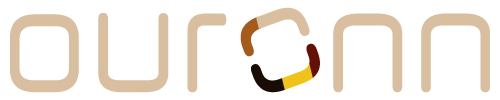What's new? Share with your community!
Step-by-Step
Web
- Click the plus button on the top right and select “New Post”. You can also go straight to the new post page.
- Select a focus for your post: status, photo, or video. Continue reading to learn more about post focuses.
- Add the text, photos, and/or video for your post. Continue reading to learn more about post text.
- Optionally, enable the "Promote Post" option if it's a available to you. Continue reading to learn more about additional post options.
- Optionally, adjust the “Visibility” of your post or enable “Skip Feeds”. Continue reading to learn more about additional post options.
- Click the "Post!" button to post! You can view your posts in your home feed and on the "Posts" tab of your profile.
Mobile (iOS and Android)
- Press the plus button at the bottom of the app and select “New Post”.
- Select a focus for your post: status, photo, or video. Continue reading to learn more about post focuses.
- Add the text, photos, and/or video for your post. Continue reading to learn more about post text.
- Optionally, press “More Options” and adjust the “Visibility” of your post or enable “Skip Feeds”. Continue reading to learn more about additional post options.
- Press the double check mark on the top right to post! You can view your posts in your home feed and on the "Posts" tab of your profile.
Post Text
You can add text to every post. You can mention other community members by starting with the @ character and entering their username. You can include topics by starting with the # character and entering your topic. All community members’ posts are searchable by the first topic. Posts by community members with a Social Membership are searchable by the first 5 topics while posts by members with a Professional Membership and higher are entirely searchable! View Your Membership
Post Focuses
Every post in OURONN has a focus. Your post focus can be 'status', 'photo', or video.
Status
A status focused post is simplest type of post in OURONN. It focuses on your text and displays any photos you add after the text. This post focus is good for short updates. It is available to all OURONN members regardless of membership type.
Photo
A photo focused post puts emphasis on any photos you add. The photos will be displayed first in a carousel with any added text coming after the carousel. This post focus is good for when photos are the main thing you want to share with your community. It is available to OURONN members with a Social Membership or higher. View Your Membership
Video
A video focused post puts emphasis on a video you add. The video will be displayed first with any added text coming after the video. The video post focus also allows for an optional 'Title' and "Full Video URL". This post focus is good for when a video is the main thing you want to share with your community. It is available to OURONN members with a Social Membership or higher. View Your Membership
Additional Post Options
There are a few additional options you can adjust before creating your post.
Visibility
Your Post Visibility can be ‘Public’, ‘Members’ or ‘Private’. Public Posts can be viewed even if a user isn’t logged in. Members Posts are visible to all logged in members of OURONN. Private Posts are visible only to members you’ve linked with.
Your default Post Visibility can be updated in your privacy settings.
Skip Feeds
Enabling the “Skip Feeds” option will skip pushing your post to the feeds of those tuned in to you. The post will only be displayed on your profile.