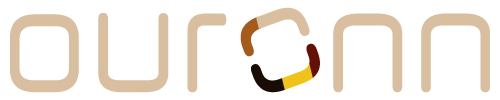There are four types of memberships in OURONN:
- The Basic Membership is available for FREE so that everyone can be a part of the community! Everyone who joins OURONN is automatically assigned to this membership.
- The Starter Membership provides additional post focuses and promotion for socially-minded community members!
- The Professional Membership is for Creators and Professional Individuals who want to increase their visibility and promote directly to their community!
- The Business Membership is for Businesses and Organizations who want to take their community engagement to the next level!
Visit the membership page to view a breakdown of the features of all four memberships. When you're ready to upgrade, head to your membership settings to do so! No matter your membership, we simply do not sell your data.
Step-by-Step
You can upgrade your membership on web or on iOS & Android via in-app subscriptions.
- Go to your membership settings.
- Click the "Upgrade!" button of the membership you'd like to subscribe to. You'll be taken to the checkout page.
- Complete your checkout. Once you've finished, you'll be redirected back to your OURONN membership page.
- Your membership page will display your new membership! You can now head back to your home feed and start trying out your new features!
Support
If you have any questions, you can always contact the OURONN Support Team at support@ouronn.com!