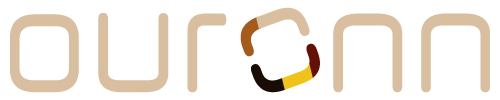Step-by-Step Tour
At this time, the Your Profile Tour is only available on web.
1. Edit Your Profile
You can click the “Edit” button to edit your profile! Add a photo, bio, location, website and more. Let your community know you!
2. View More Options
You can click the button with the three vertical dots to find more options including the link to your profile that you can share with others!
3. View Your Links
The number of links you have and the number of members tuned in to you are displayed on your profile. Click your links count to view your links and link requests. Grow your links to grow your network!
4. View Your Posts & Splashes
Your posts and splashes will show up in the 'Posts' and ‘Splashes’ tabs of your profile and in the home feeds of those tuned in to you!
Additional Info.
This tour is available on your profile. Click the pulsating black circle on your profile to get started! If you'd like to retake this tour or any of the others, you can reset your tours in your help settings.