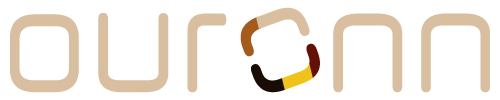Step-by-Step Tour
At this time, the Welcome Tour is only available on web.
1. Home Feed
Your home feed is where you'll find posts from community members you link with or tune in to. Clicking the OURONN logo on the top left of the app will take you back to your home feed from anywhere in the app!
2. New Post/Splash Button
What's new? Share with your community! Click the plus button on the top right from anywhere in the app to create a new post or splash!
3. Search Button
Use the search button on the top right to find people, businesses, topics and more in your community!
4. Notifications Button
Use the bell button on the top right to go straight to your notifications!
3. Profile Menu
Use your profile menu to get to your profile, messages, notifications, account, the explore page, search, help center and many other options! Your profile menu is located on the top right of the app and either displays your initials or your profile photo if you have one.
Additional Info.
This tour is available as soon as you finish signing up for OURONN. Click the pulsating black circle at the top of the app to get started! If you'd like to retake this tour or any of the others, you can reset your tours in your help settings.